Basics
Chat with Homie
Chat with Homie
Once Homie’s been added to your Slack workspace, simply @Homie from any thread, or message to bring him into the conversation. Homie will read the conversation, and reply the best he can.
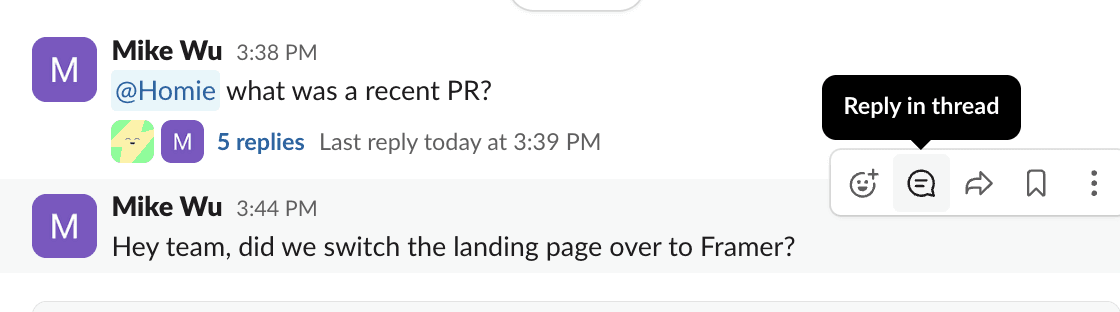
Homie will provide an answer using the following:
Conversation context (what’s being said in the message or thread)
Past context
Pull requests
Remembered slack threads
General LLM context
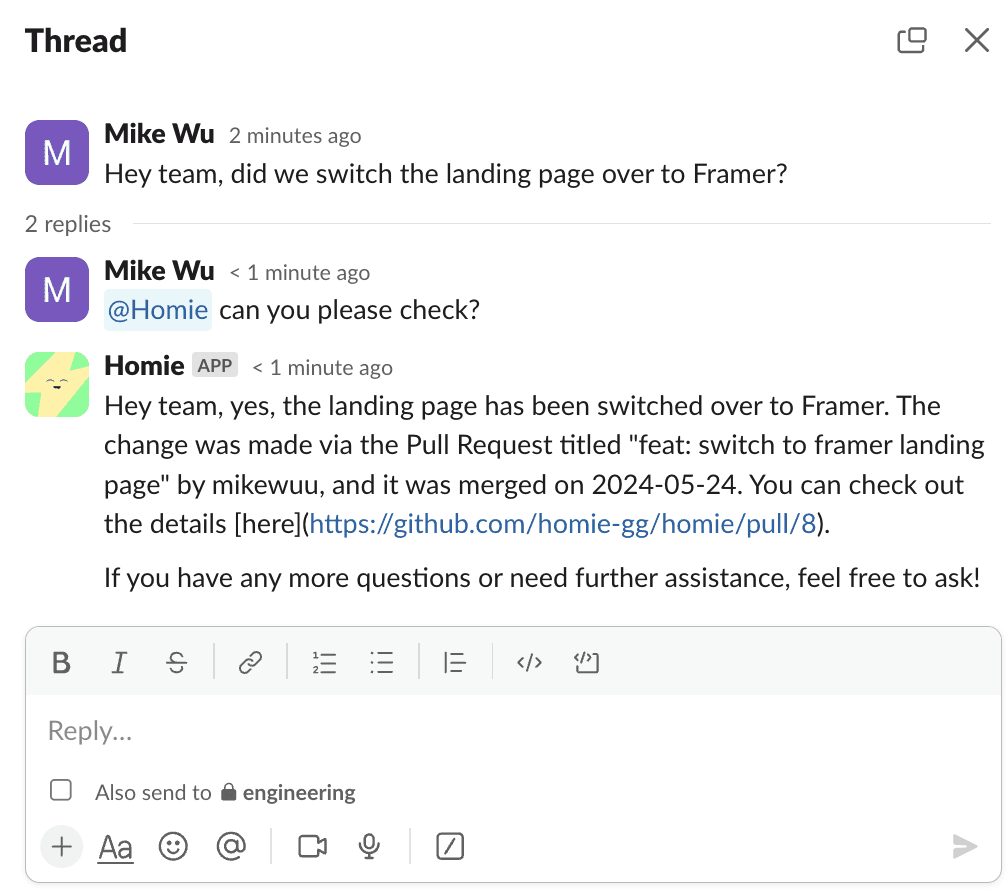
Follow up questions
After Homie has replied to a message, simply reply with follow up questions, or messages until you get what you need.
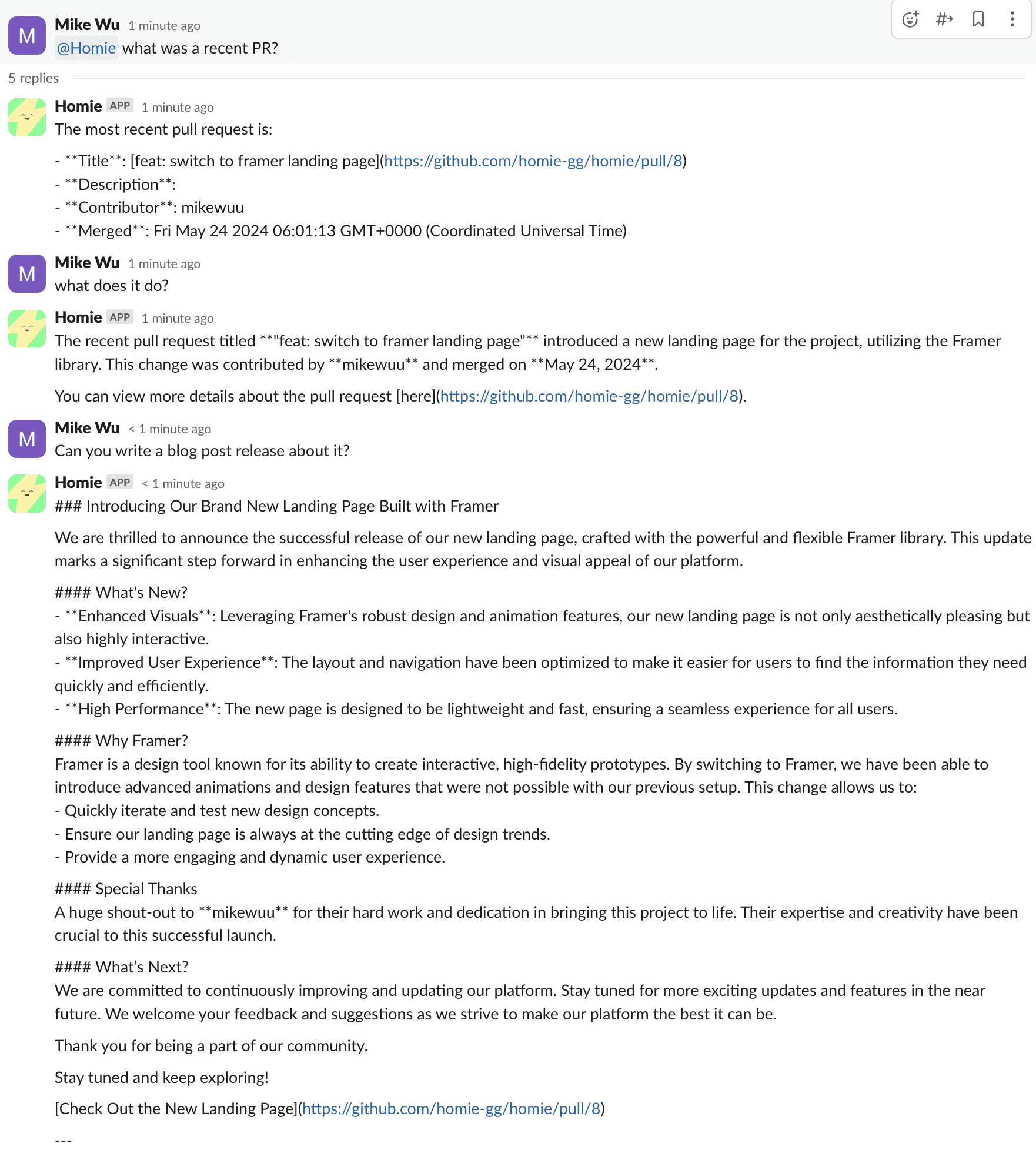
Threads vs. separate messages
Homie is designed to only read messages from a single thread. This is to prevent Homie from ingesting irrelevant messages, and offering up inaccurate answers.
Chat with Homie
Once Homie’s been added to your Slack workspace, simply @Homie from any thread, or message to bring him into the conversation. Homie will read the conversation, and reply the best he can.
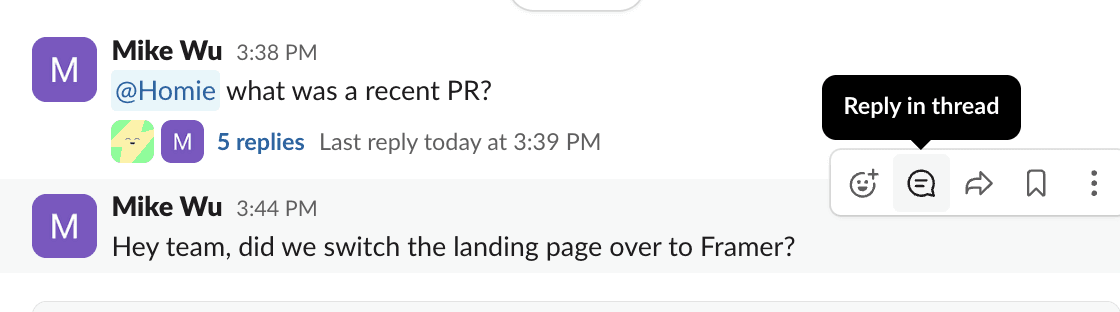
Homie will provide an answer using the following:
Conversation context (what’s being said in the message or thread)
Past context
Pull requests
Remembered slack threads
General LLM context
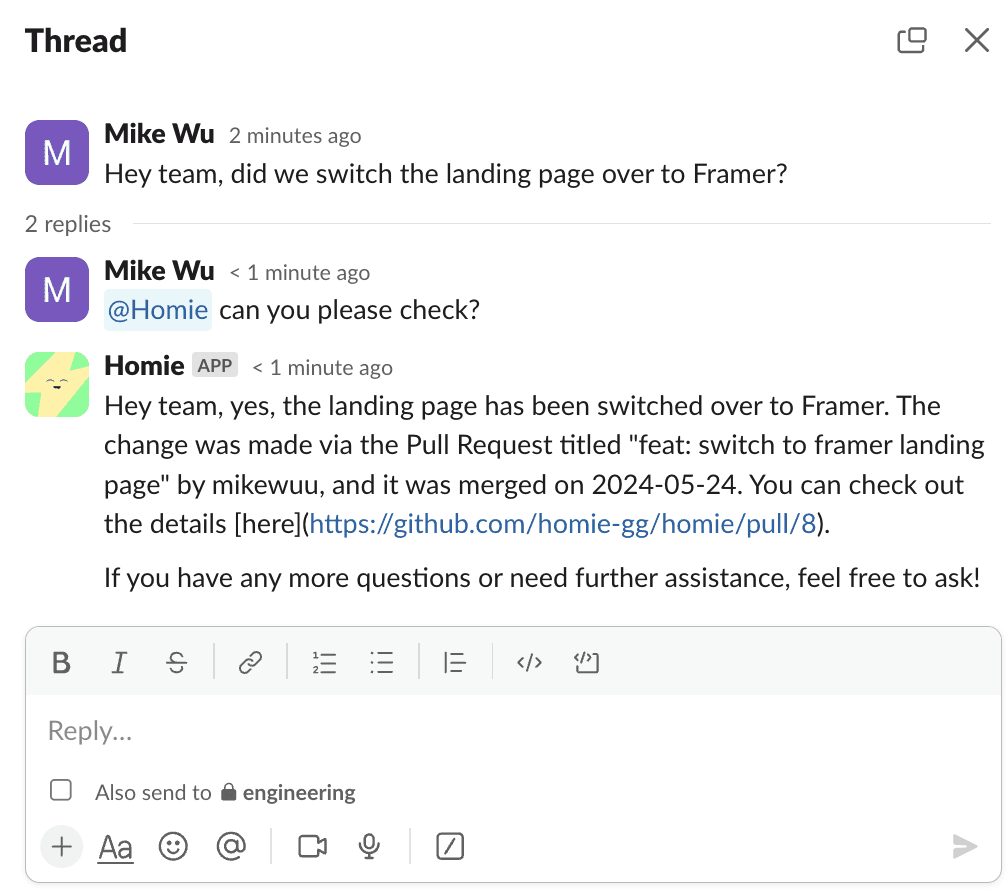
Follow up questions
After Homie has replied to a message, simply reply with follow up questions, or messages until you get what you need.
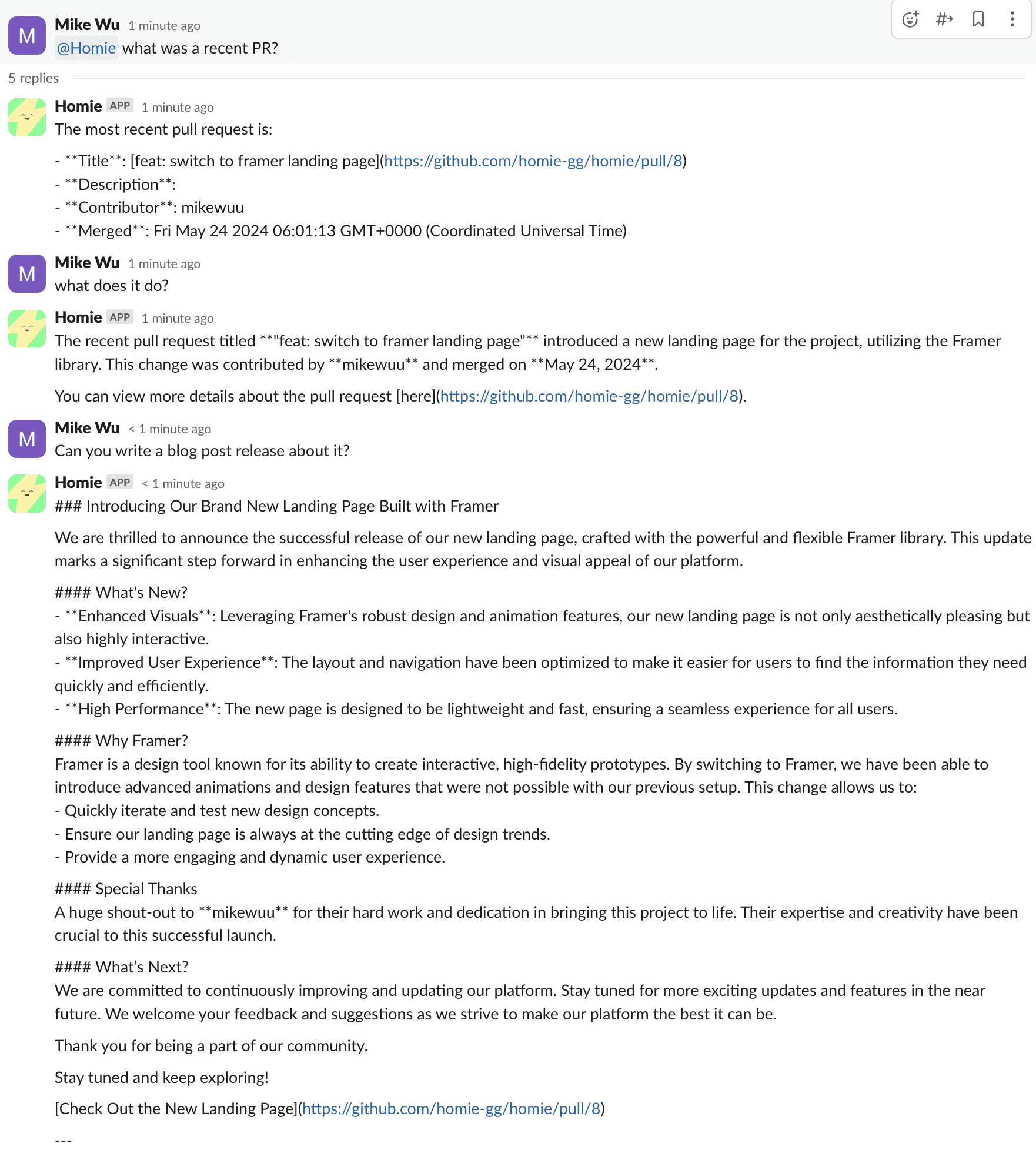
Threads vs. separate messages
Homie is designed to only read messages from a single thread. This is to prevent Homie from ingesting irrelevant messages, and offering up inaccurate answers.
Chat with Homie
Once Homie’s been added to your Slack workspace, simply @Homie from any thread, or message to bring him into the conversation. Homie will read the conversation, and reply the best he can.
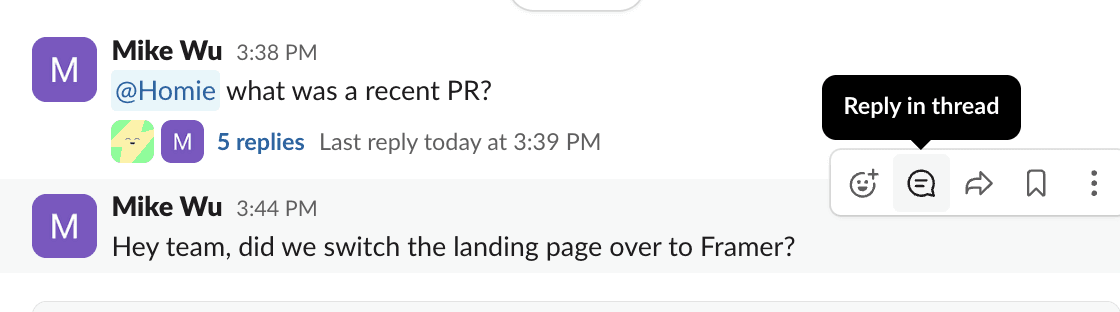
Homie will provide an answer using the following:
Conversation context (what’s being said in the message or thread)
Past context
Pull requests
Remembered slack threads
General LLM context
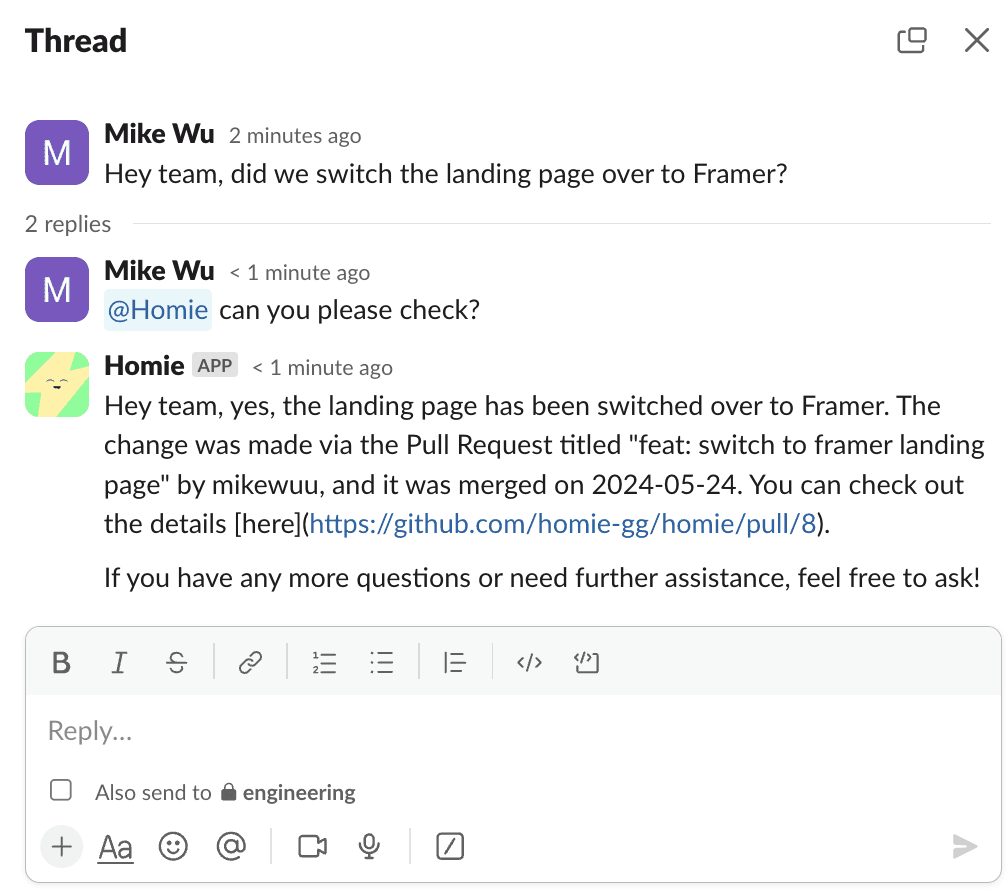
Follow up questions
After Homie has replied to a message, simply reply with follow up questions, or messages until you get what you need.
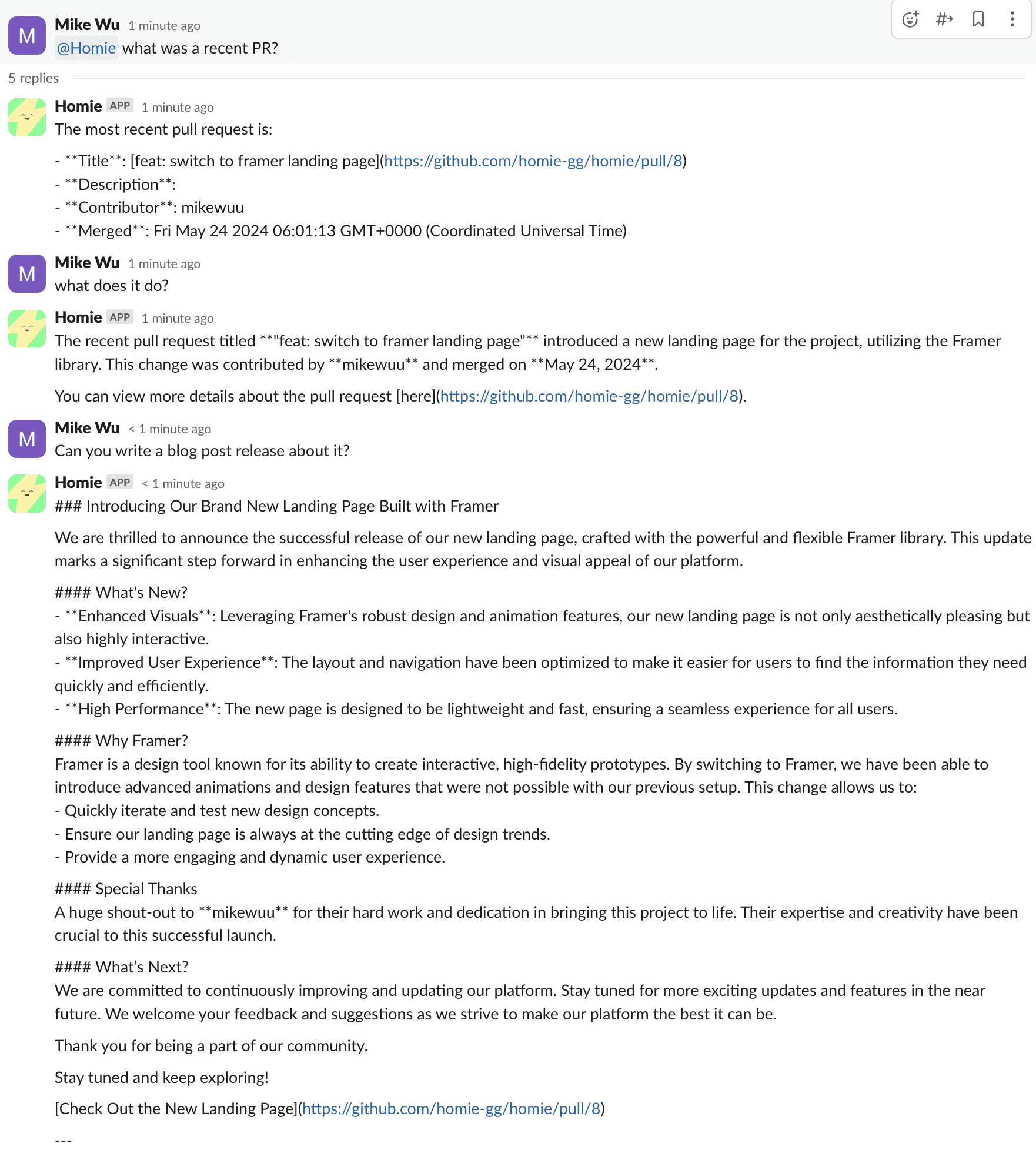
Threads vs. separate messages
Homie is designed to only read messages from a single thread. This is to prevent Homie from ingesting irrelevant messages, and offering up inaccurate answers.